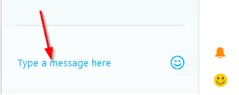Use instant messaging to chat with UCOP colleagues
Did you know that Skype Instant Messaging (IM) can be used to chat with your UCOP colleagues? You can avoid cluttering your email inbox with unnecessary messages by instead quickly chatting via the IM feature in Outlook Web App (OWA). Here’s how:
- Log in to OWA at https://outlook.com/ucop.edu.
- Click on the Skype button (the S sign) located at the top right.
- Type in the first few letters of the name of the person you want to chat with. If they have OWA open, they’re available for chat.
IM only works if both parties are online. Keep OWA open at all times if you want to be able to send and receive instant messages. Teams may find it useful to have it open during work hours. You can also email a colleague to open OWA so you can have a dialogue about a task you’re collaborating on.