Don’t let cyber security scare you!
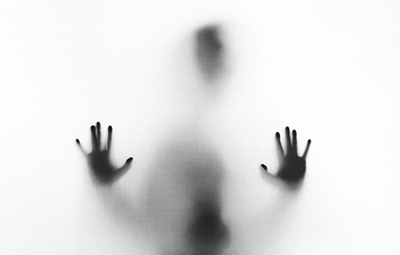 Over the past month, we’ve shared ways to be safer online both at home and at work (which are currently the same place for most of us). With Cyber Security Month coming to an end, we thought we’d recap some of the most important tips for staying safe online. And thank you for your support of Cyber Security month!
Over the past month, we’ve shared ways to be safer online both at home and at work (which are currently the same place for most of us). With Cyber Security Month coming to an end, we thought we’d recap some of the most important tips for staying safe online. And thank you for your support of Cyber Security month!
- An ever-increasing number of devices connect to the Internet: Make sure to secure your devices by changing default passwords and, if possible, putting them on your “guest” network instead of your main one.
- Secure your router: By default, most routers have no password, or the default password of “admin.” Log in to your router by typing 192.168.1.1 or 192.168.1.0 in a web browser and change the password to something more secure.
- User separate passwords for each website you visit: If one of your accounts is hacked, hackers won’t be able to log into your other accounts. A password manager such as 1password or LastPass can help you remember them all. Separate passwords for banking and email sites are especially important.
- Make your email password as secure as possible: Since email can be used to reset a lost password, prevent hackers from resetting passwords on your other accounts by using a strong email password. Make the password reasonably long, with a combination of letters, numbers and, if allowed by your email provider, symbols.
- Secure passwords don’t have to be hard to remember: While something like 3ld0z@9qza4 is a secure password, it’s hard to remember. pOlIte-gO@ts-E@t-hAy is just as secure and much easier to remember. Also, where possible, use multifactor (two-factor) authentication, such as a text message with a code.
- Keep your devices updated: When you get a notification that an update is available for your device, install it sooner rather than later.
- Enable automatic locking: Set your device to lock if it is not used for more than a few minutes. If you walk away from your computer at the office, lock it. A strong password won’t do any good if someone can just walk up to your computer or tablet and start using it while you’re away.
The trick is to stay safe online. The treat is not having to worry about your devices being compromised!
Stay tuned to Link for more cyber security news, events and information — and stay safe! Show your support for Cyber Security Month by downloading one of our Zoom backgrounds.
For questions, please contact shawn.kelly@ucop.edu.
Tags: cyber security, online safety


