Duo authentication changes begin November 1
In its ongoing effort to protect UCOP and employee data, ITS recently updated the Duo authentication process, enabling new features in Duo. For these new features to work, you must install Duo Mobile version 4.49.0 (or later) on your phone or tablet.
What’s happening
Starting Nov. 1, 2024
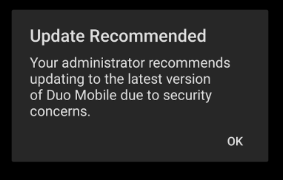
The warning message reads, “Update Recommended: Your administrator recommends updating to the latest version of Duo Mobile due to security concerns.”
Phones and tablets with Duo Mobile versions older than 4.49.0 will display an alert during authentication that will recommend the Duo Mobile app be updated to the latest version (See photo to the right.)
Starting Nov. 15, 2024
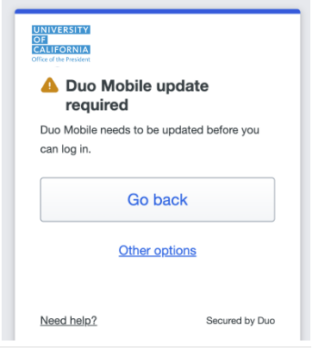
The warning reads, “Duo Mobile update required: Duo Mobile needs to be updated before you can log in.”
All phones and tablets with Duo Mobile versions older than 4.49.0 will be restricted. Once the older version is restricted, you will not be able to authenticate via Duo on your device until Duo Mobile is updated to the latest version.
In this case, the following alert may appear on your device indicating the current Duo Mobile version is not allowed and needs to be updated before proceeding. (See photo to the right.)
How to update
- Open your Apple App Store or Google Play Store on your phone or tablet.
- Search for “Duo Mobile.”
- If an update is available, follow the prompts to install the latest version.
Device requirements
Duo Mobile version 4.49.0 or newer can only be installed on devices with:
- Apple iOS 15 or later
- Android 11 or later
Check your operating system, and download a new version if needed, before updating the Duo Mobile app.
Need help?
If you have problems with the Duo Mobile update, contact the IT Service Desk at servicedesk@ucop.edu or 510-987-0457.
Tags: cybersecurity, digital security, Duo Mobile, multi-factor authentication


