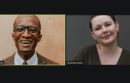The telecommute continues: Learn and excel
UCOP’s Learning and Development team continues to offer a number of courses that are geared towards supporting employees during their telecommute experience. Check out these offerings for the month of August.